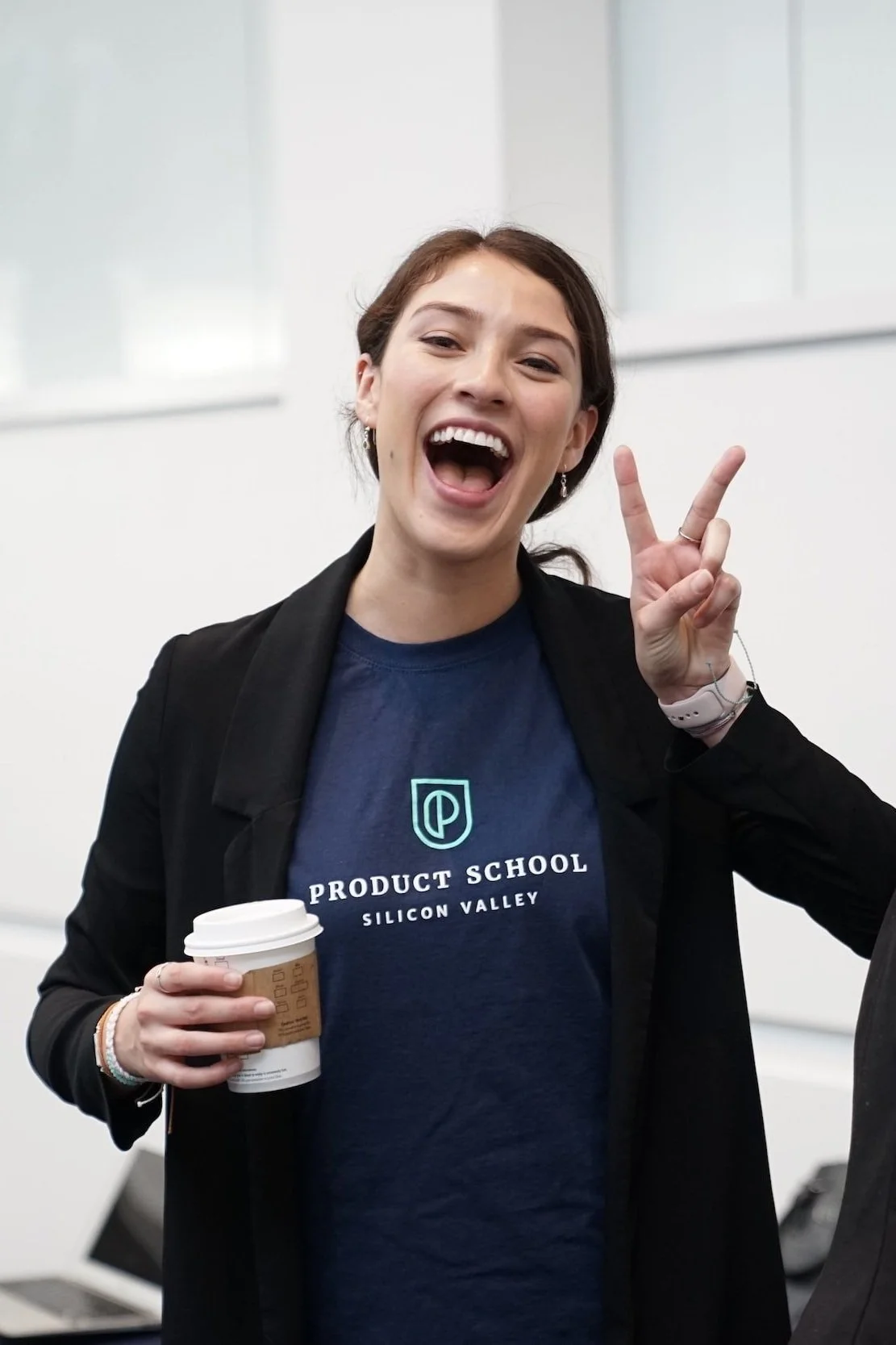Ogallala City Bus
Project Overview
Summary
The transportation agency for a midsize metro area in the midwest hired me to create an app that can serve the thousands of commuters in their city. They recently added more bus routes with multiple buses arriving at each stop. This app will be operated by the city transit system.
Problem
Due to the added bus routes commuters were experiencing issues knowing which bus was theirs and which was not now that multiple buses stop at each bust stop, specifically focusing on the Washington & State stop.
Solution
Developed an app that met three business requirements based on the needs of the riders:
1) To know which bus is their bus.
2) To know when the next bus will arrive at the bus stop.
3) To know how much time riders have to get to the bus stop.
Timeline
November 9th - December 9th 2022
Roles
UX Researcher - User Surveys, User Interviews, and SWOT analysis
UX/UI Designer - Wireframes and prototyping
Brand Strategist - Branding and typography
Audience
Bus riders in Ogallala, Wisconsin. A metropolitan city in the midwest.
Tools
Figma
Adobe Color Wheel
WebAIM
Google Suite
Zoom
Notion
Discovery & Research
Pain Points
The addition of more bus routes is confusing for riders, since they don’t know when their bus will arrive or what bus is their bus. This is causing them to be late to their final destination.
Competitive Analysis
I conducted two SWOT analyses on the Citymapper and Transit Stop app. The biggest highlights were: needing a map interface to track the bus, and clarity in structure of information given. The biggest threat is other transportation apps.
Informational Interviews
3 virtual interviews with women.
Between the ages of 20 - 30 years old.
Learned about their experiences and pet peeves with current bus apps.
User Survey
27 respondents
56% female
Between 18 - 29 years old
69% Caucasian/White
Majority took the bus to work, school or for social events. They calculated their route via an app, meaning they are technologically savvy.
Persona
Sophie is a 22 year old college student who works part time as a tutor, and is a social butterfly. With a busy schedule she needs to optimize her time, and riding the bus provides her the opportunity to study. Sophie’s biggest issue is late buses and the unknown of where the bus is on the route.
User Stories
“ I want to know what time my bus is arriving at my bus stop, so I can calculate how much time I have to get to the stop.” - Sophie
“I want to know the next bus arriving to the bus stop, so that I don’t rush to the stop if it is not my bus.” - Sophie
“I want to view future arrival times for any seven buses coming to the Washington and State stop, so that I know when my bus arrives.” - Sophie
Develop
User Flows
To begin my design process, I created user flows to see how Sophie would navigate the app based on her needs.
Sketches
After finishing my user flows, I began to sketch the screens Sophie would interact with and what they would look like.
Wireframes
Once I finished sketching I created the low -fidelity wireframes, and began testing the screens. Once this was finished I created the high -fidelity prototype with the necessary changes I discovered when user testing the low - fidelity wireframes.
High - Fidelity Prototype
Deliver
Usability Tests
For my usability tests, I wanted to test the overall flow and ensure it made sense to my users, as well as checking the accessibility. Good design means the users do not notice any bumps in their journey, and nothing sticks out to them visually.
“I like that your app is intuitive and follows the normal paths apps take.” - User One
“I like the flow and what I expected to happen when I click a button happened.” - User Two
“Your app doesn’t make me want to throw up, and I like the colors.” -User Three
Final Thoughts
Successes
The Ogallala City Bus app meets all business requirements, while remaining accessible to users. It follows familiar paths that users expect to take when navigating a bus app, which was a positive note made by the usability testers.
Opportunities
I gained a wealth of knowledge and experience through this process. From research to deliverables, I can see my growth and areas I would like to strengthen. My goals for the future are to strengthen my UI skills using Figma, and have a better understanding of color theory. Lastly, I realized that I am a great UX/UI designer and can do this!